Page last reviewed on 2/29/2024. Pages are reviewed annually.
CAS Advancement provides support (registration, promotion, best practices and consultations) for Advancement events and communications that align with the College's broad-based engagement and Advancement priorities. We are not able to support events and communications that are for internal academic audiences. This page provides an overview of resources and information needed specifically for working with us on your event.
If you are in the initial stages of planning your event, check out the Events Toolkit that focuses primarily on CAS-specific resources and special considerations for most aspect of the event planning process.
If you are planning a non-Advancement event, Merchant Services (within UW Finance) manages two University-approved options for event and meeting registrations: TouchNet Event Sites and Cvent. An overview of these platforms can be viewed on the Merchant Services website.
Tip: For easy searching on this page, use the ctrl + f keyboard shortcut to jump to a topic of interest quickly.
Best Practices for Event Digital Communications
Back to Top- Send an initial invitation at least six weeks before your event
- Send at least one invite reminder to those who haven't registered at least two weeks before
- Utilize a registration tracking mechanism. Preferably Cvent for broad-based engagement events. More about your option down below.
- Be thoughtful about your audience for the event.
- For broad-based events, we recommend the following criteria
- Alumni (all years)
- Faculty and staff (current, emeritus, associate, and affiliate - if they have any)
- Current students in the department (undergrad and grad)
- Donors (all years, all levels, all gift types, hard and soft credit)
- Major gift prospects
- All past department event attendees
- Committee members (if applicable)
- Anyone on the ‘Friends of ’ list stored in University Advancement's database
- Anyone on the ‘Friends of ’ list stored in Marketo (not in University Advancement's database)*
- Newsletter subscribers (Marketo stored preference for people who have signed up from a department's website)
- For smaller or donor focused events, work with the Major Gifts Officer for your department to curate a specific list that meets the needs and intentions of your event
- For broad-based events, we recommend the following criteria
Jeto for Event Invitations
Back to TopJeto is a simpler email marketing tool that offers our department partners more autonomy and flexibility to build their own branded and accessible digital communication pieces that are fully integrated into Marketo - shortening lead time to 3 weeks. Jeto contains modular templates known as "launchers". These launchers are built out UW branded email templates where users can fill out content fields.
In short, Jeto is a simplified tool that will enable you to send Marketo emails to your audiences without needing a full Marketo license!
Reach out to Safiya or Sov at casadser@uw.edu or check out our Jeto for CAS resource page to learn more about how to get started!
Working with Us
Back to TopTraining Video: Event Build Workflow and PIF Process
- Project Inquiry Form (PIF) Best Practices
- REQUIRED: 8-week lead-time before your first invitation is sent, NOT 8 weeks before your event date
- You don’t need to have event details finalized to submit a PIF
- You can PIF multiple requests at a time
- PIF early to secure your space
- Submit your PIF today!
Content Requirements
- Promotion Only
- Event title and brief description/summary
- Date/time/technology (Zoom, other) and/or location
- Link to event registration landing page
- Any diagram or photo that relates to the lecture/event/speaker (DO NOT SEND A PHOTO OF A POSTER)
- Marketo Event Invitation only (8-week lead time required - this means 8 weeks before your first invitation is sent, NOT 8 weeks before your event date)
- Event title and brief description/summary
- Date/time/technology (Zoom, other) and/or location
- Event landing page/registration link - a page on your website that includes a registration mechanism
- Trumba calendar
- ArtsUW ticketing
- Cvent
- Speaker name(s) and brief bio (if applicable)
- Photo of speaker (if applicable)
- Any diagram or photo that relates to the lecture/event (optional)
- Information about the lecture series (if applicable)
- Any other information to add (reception, recording available after the event, etc.)
- The email address to be used as the reply to for the “Contact Us” link at the bottom of the page
- Cvent Registration Page or Marketo and Cvent Registration (8-week lead time required - this means 8 weeks before you will start collecting registrations, NOT 8 weeks before your event date)
- Event title and brief description/summary
- Date/time/technology (Zoom, other) and/or location
- Link to virtual event site and any supporting information
- Speaker name(s) and brief bio (if applicable)
- Photo of speaker (if applicable)
- Any diagram or photo that relates to the lecture/event (optional)
- Information about the lecture series (if applicable)
- Any other information to add (reception, recording available after the event, parking info, etc.)
- The email address to be used as the ‘reply to’ for the “Contact Us” link at the bottom of the page
- How long before the event do you want to have the Cvent registration close for new RSVPs? (date/time)
- How many tickets do you want to offer? (what does your software license allow (100, 300, etc) and/or what is the audience capacity of your space)
- How many tickets would you like each person to be able to reserve at a time?
Registration & Tracking
Back to TopIt is important to have a mechanism to track RSVPs and event attendees as well as a process to upload this information to Tandem. This allows our fundraisers, prospect development, department admins/CROs, and you to get a better picture of a constituent’s engagement with the university. This event activity also feeds into constituents’ engagement scores and your units newsletter audience. This is why we require event coordinators to track this, through either Cvent, Microsoft/Google Forms, sign-in sheets, etc.
Microsoft Forms - CAS Template
If decide to use any kind of external form like Microsoft/google form, make sure to manually upload your event lists (invite list and attendee list) to Tandem using the Event List Upload form on the Support Portal.
How to Upload event list to Tandem? Event List Upload
Cvent
Back to TopCvent is a robust event marketing and management platform with a dynamic online registration system that allows for flexibility and customization. University Advancement's Cvent instance brings together development (fundraising), alumni and stakeholder engagement, and marketing and communications to promote the mission of the UW.
Event information in Cvent is synced with Tandem. We highly encourage our unit partners to use this tool for registration so that event registrants/attendees are accurately tracked and properly reflected in Tandem.
Check if your event qualifies for University Advancement's Cvent Instance.
Other Event Logistics
Back to Top- Reporting Event Changes
- Email event changes to asinfo@uw.edu
- Update your webpage/registration links if you are not using Cvent
- If AdSer is your Cvent builder, report changes to casadser@uw.edu
- Update external calendars (as needed)
- Update via your promotion channels
- Tandem Event Codes
- If you are using Cvent, this tool will trigger a Tandem Event Code creation (and populate it in Cvent's Custom field). This will allow you to reference your event in Tandem. To learn more about the integration between Tandem and Cvent, check out the Tandem Cvent Events Training on ALP.
- If you are not using Cvent, you will need to request a Tandem Event Code using the Event List Upload form in the Support Portal.
- Planning an event with Cvent* and want to monitor registration?
- Complete the self-paced Cvent Registration, Reporting and Testing training
- Once you’ve logged in with your UW NetID, go to: Content Library
- Select Cvent Registration, Reporting and Testing
- Once you have completed this, you will have access to your events registration data
- Day of Event
- The OnArrival feature (available on every Cvent registration page) enables staff to easily check-in guests and manage onsite registrations – free and compatible with all iOS devices (iPads and iPhones). iPads are available for reservation if you are interested. Most importantly, OnArrival captures event participation data easily and automatically syncs with the event in Cvent. After the event is over, participant information will be updated in Tandem.
Please contact the Advancement Services team anytime at CASadser@uw.edu with questions or for more information.