Page last reviewed on 4/15/2024. Pages are reviewed annually.
Best Practices
Assembling compelling, easy to read, and digestible content is key to creating a newsletter that maximizes engagement and interest from your audience. Over the years, while working with IT accessibility, we have compiled these best practices for building diverse, equitable, and inclusive newsletters.
Marketo Newsletters Build Workflow
Back to TopTraining Video: Newsletter Build Workflow & PIF Process
Newsletter Build Workflow Chart
Project Inquiry Form (PIF) Best Practices
- REQUIRED: 8-week lead-time before your send date
- We can only build one newsletter or appeal each quarter in the academic calendar
- You don’t need to have any content to submit a PIF
- You don’t have to wait until 8 weeks before your send date to submit
- You can PIF multiple requests at a time
- PIF early to secure your space
- Submit your PIF
Content Requirements
Back to Top- Only highlight 6 - 8 stories to appear first and include an image. Sample of newsletter best practices
- If you have more than 8 stories, the rest will be turned into descriptive links as additional departmental news in a "More Stories" section at the bottom.
- Divide your stories into sections that make sense for your content, such as:
- Featured Stories
- Faculty News
- Student News
- Awards & Honors
- "Support Us" with a “Give Now!” button
- Post each highlighted story on your department's website BEFORE submitting the content for your newsletter build. We only include your story title and a portion of your story's content (known as teaser text). The remainder of your story content must be available online because we need to link to it.
- Non-department web framework websites
- You must be on the CAS department web framework for us to build your newsletter
- About the department web framework
- Avoid flyers, posters, or any image with important text (reference our Top Ten Accessibility Checklist for more information)
Content Recommendations
Back to TopWhile the section above outlines the minimum requirements, your content submission is not limited to just this. Some of you may be reflecting on your newsletter engagement to make sure your readers get as much out of it as you do. Pulling from University Marketing & Communication and other digital marketing leaders, we've compiled these content recommendations for how to better catch your readers attention and maximize the effectiveness of your content (increasing open rates and click rates). As you’re gathering content in preparation for an upcoming newsletter, we encourage you to take these into consideration - your Marketo newsletter doesn't have to look exactly like the online version. If you decide to take up any of these, feel free to include these details when submitting your newsletter content link.
Subject Line/Pre-header Text:
- Aim to keep the subject line to 35 characters (5-8 words) or fewer; open rates drop from 24% to 17% on average when the subject line goes over 35 characters.
- For themed content: [Newsletter Name], [Date Stamp]: Focus on Cancer Research
- Highlighting a compelling piece: [Newsletter Name], [Date Stamp]: Nelson Mandela to Visit Evans School
- Create a sense of urgency or spark curiosity. Personalize your subject line if you can. Be relevant and timely. Communicating a sense of urgency or scarcity in an email subject line can compel readers to act when it's used strategically. You don't want to use this too often. Only when the occasion calls for action.
- Subject lines work because of their ability to intrigue. Because they require opening the email to get more information, these can result in a higher open rate.
- Ex. Highlight a few stories in the subject line & opening statement in pre-header
Subject line: an activist for us all // “Godslayers” book release // STEM & feminism
Pre-header: Stories of people and projects empowered by donors like you
- Ex. Highlight one story in the subject line & one story in the pre-header
Subject line: Where Technology and Feminism Intersect
Pre-header: Art Tours with a Difference
- Ex. Highlight a few stories in the subject line & opening statement in pre-header
Section Names/Subheading:
By writing engaging (section) subheadings, you’ll be able to draw readers further into the sections of your email.
- The 80/20 rule states that 80 percent of the readers just read the post’s headline, so for every 8 people that read a headline, only 2 actually read the story. The same rule applies to subheading, in which 80 percent of your readers will only read the subheading and not the following section.
- Ex. Group stories into themed subheading sections if it's possible: "Stories with Impact", "Engagement on Campus", "Students in the Field", "Featured Books", "Alumnus Come Together"
- Ex. Group stories into themed subheading sections if it's possible: "Stories with Impact", "Engagement on Campus", "Students in the Field", "Featured Books", "Alumnus Come Together"
- Write for Mobile. Below is a snapshot of communications sent via Marketo over the past months from the Alumni Association's work space. The highest number of opens are on mobile — just one example of why we should be thinking mobile first when creating emails.
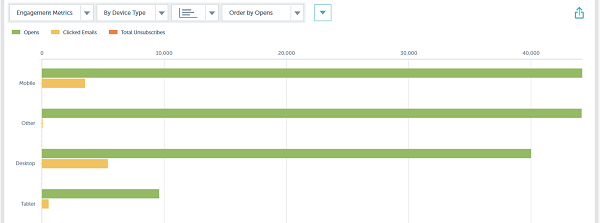
Story Titles/Teaser Text:
Keep your teaser short. If the readers have to scroll to get to the main content, you'll lose them.
- You don't have to say it all in email. Craft teaser text to capture the reader's attention for clicks.
- Utilize bold words for "skim-able" content. The reader will get the message without having to dig for it.
- Summarize a quick snapshot of what the story is about
- Ex. At the Intersection of STEM and Feminism
With a double major in computer science and gender, women & sexuality studies, Simona Liao is lifting women in STEM in the U.S. and China.
-
Ex. Immigrant Stories, Shared Through Poetry
As a UW senior, Ricardo Ruiz (2020) met Professor Frances McCue. Their connection led to his first book of poetry, which focuses on the immigrant experience.
- Ex. At the Intersection of STEM and Feminism
- Personalization can go a long way. Consider your demographic. Write teaser text and headlines that will interest your audience in your department.
- Use numerals and abbreviations Even though style manuals require spelling out all numbers below 10, you should throw that rule out the window when it comes to e-newsletters. The headlines that draw the most clicks in an email, and on the Web, deliver bite-sized pieces of content
- Ex. "3 tips to help you land that grant" or "Raise $500M in 17 months? How will UW do it?"
- Ex. "3 tips to help you land that grant" or "Raise $500M in 17 months? How will UW do it?"
- Be a name dropper. If you've got news about a famous person, don't be coy: use that name in your headline (and your subject line and use a photo in the blurb): "Yo-Yo Ma to Teach Master Class at Kane Hall"
- Highlight stories for impactful giving. Include important news around your department; award winners, visiting professors, gifts supporting students, scholarships, ground-breaking research and etc.
- Ask questions. This not only creates intrigue, but it can also invite dialogue or encourage interactivity.
- Ex. Do Cougs Have More Spirit Than Huskies? You won't believe what our online poll is telling us
Best Practices in Action:
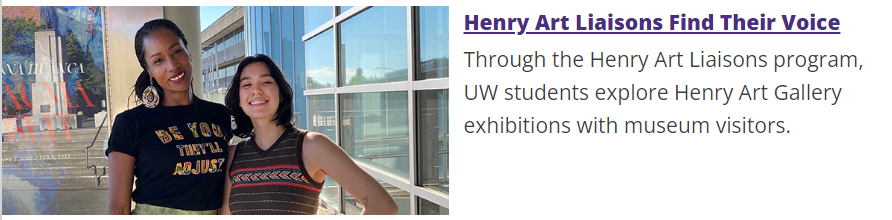
Are you curious to know how well your newsletters have performed in the past? Check out our new CAS Newsletter Engagement Report (must be working on campus or logged into the VPN to access). This report dashboard provides engagement metrics (open rates, click rates, and story clicks) measuring the performance of CAS department newsletter emails sent in via Marketo (FY21: July 2020 - June 2021, and FY22: July 2021 - June 2023) .
Sourcing Your Content
Back to TopTraining Video: Newsletter Content Creation
-
Review existing department communications / content / happenings
- New hires
- Faculty/staff/student awards and other accomplishments
- New departmental programs
- Students/faculty features in the news
- Links to upcoming or previously recorded events
-
Repurpose what’s been written/created
- You can share stories, events, and opportunities, even if they don’t directly tie to your department
- College of Arts & Sciences Stories (use the filter feature to find your department)
- CAS Events Calendar (use filter feature)
- Amplify stories your department has been tagged in on social media posts by the College, UW, or others and add post to email
- Include articles with broad interest in more than one newsletter
-
Use UW Approved Visual Assets/Imagery
- MediaValet - created and maintained by CAS MarComm
- UW Visual Asset Collection - created and maintained by UMAC
- CAS's Instagram or CAS Facebook images and stories, even if they don’t directly relate to your department
Using Inclusive and Equitable Language
Back to TopIn CAS and at UW, we’re devoted to broadening inclusive language: communication that respects and reflects people’s lived experience, using the words they find most accurate and centering their point of view.
-
These resources can help you craft your newsletter content to do just this
- Using Equitable Language - a guide created and maintained by UMAC
- UW Personality and Tone - part of our branding, created and maintained by UMAC
- UW List of Anti-Racism Resources - a list for all who would like to gain a deeper understanding of historical and present-day manifestations of racism in the United States
- Conscious Style Guide - The latest news, observations, and style guides—all in one place
- Writing About Socioeconomic Status - guidelines for talking about socioeconomic status with inclusivity and respect
- Pronouns Matter - a guide to proper use of pronouns and why they matter
- Accessible Language Style Guide - a guide for referring to those who are not accommodated by the built environment
- Cultural Competence Handbook - helpful in understanding, appreciating and interacting respectfully with people from a broad range of backgrounds, experiences and viewpoints
When to use Outlook vs Marketo
Back to TopDepartments often ask "Can I just send a quick Outlook email to my Marketo newsletter audience?" Take a moment to think about the scope and purpose of the email. These are the criteria that drive our responses.
Training Video: When to use Outlook vs Marketo
- Outlook
- Small focused groups
- Internal audiences
- Current students
- Faculty
- Staff
- Transactional or operational emails
- Thank you for your donation
- Personal invite or stewardship
- Event reminders, updates for registrants
- Marketo
- Broad-based communications/solicitation emails
- Newsletters
- Event announcements/invitations
- Appeals
- Large lists that include external audiences
- Current students/faculty/staff
- Donors
- Alumni
- Event attendees
- Other external departmental constituents
- Broad-based communications/solicitation emails
- Why use Marketo for broad-based communications/solicitation emails?
- We built all CAN SPAM Act requirements into our templates
- Don’t use false or misleading To/From/Reply email addresses
- Don’t use deceptive email subject lines
- Identify the purpose of the message
- Tell recipients where you’re located
- Tell recipients how to opt out of receiving future email from you
- Honor opt-out requests promptly
- Our templates are compliant with Web Content Accessibility Guidelines 2.1
- Marketo collects and stores unsubscribes from any communication
- We are trying to protect you from litigation (Each separate violation of the CAN-SPAM Act is subject to penalties of up to $43,792)
- We built all CAN SPAM Act requirements into our templates
How to Safely Forward Your Newsletter to a Friend
Back to TopTraining Video: Forward to a Friend
Have you ever wondered why you stopped receiving newsletters or event invitations from your own department?
Chances are, you forwarded a Marketo email directly from your inbox. When one of the recipients decided that they didn't want to receive your message, they clicked on "Unsubscribe or change your email preferences". They missed the tiny text that says "This email was sent to" – your address. You don't receive a notification that you have been unsubscribed, you are just off the list
We have built a module with a large Forward to a Friend link to help you avoid being unsubscribed. It assists folks in easily signing up for their own version of your newsletter
- Unfortunately, you can only send it to one person at a time without a note as to why you are forwarding it
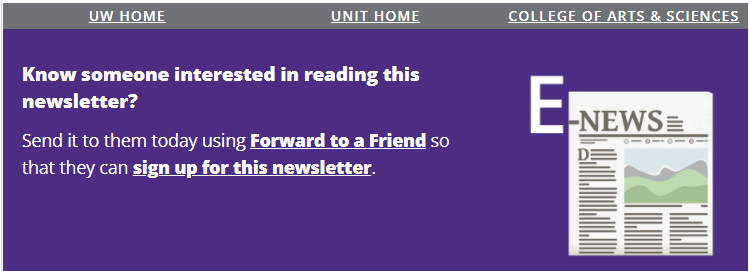
Please contact the Advancement Services team anytime at CASadser@uw.edu with questions or for more information about newsletter content creation.