Here you will find the 2023/2024 ASWI Ordering Process for both Dell and Apple machines. The process will differ from previous years. If you have any questions, please reach out to Helen Øland, oland@uw.edu for assistance.
All systems, Dell or Apple will be shipped directly to Departments from the vendor. Please note, if you receive IT support from the College's Computing team we will receive your equipment, configure and deploy at your convenience.
Models that are available this year can be found here: ASWI 2024
Excel Workbook Tool to assist with budgeting equipment. You can download the workbook here. If prices change, this workbook will reflect new prices - but you will similarly need to download an updated copy.
Purchasing using ASWI funds
Back to TopAll purchases will be completed in Workday and shipped directly to the department ordering the equipment.
Process (broken down):
- Department (Chair, Admin, Tech(s)) receive letter outlining new process and funds available to that specific unit.
- Window to purchase equipment on the ASWI budget opens up on February 14th. All orders need to be placed no later than May 15th.
- See the description below on how to place your orders.
Order Process
Back to TopFor Departments that will utilize the AST Procurement Team to assist with Purchases
Please look at the models listed below. Identify the models you would like to purchase with ASWI funds and complete this Form for both PC and Mac Purchases.
Note: Excel Workbook Tool - A simple Excel order sheet will be available around 2/14/2024; that can be uploaded via the form above as well.
For Departments Purchasing Directly in Workday, follow these instructions.
Workday Orders:
- Sign into Workday and at the top search type "connect" and the "connect to Supplier Website will appear.
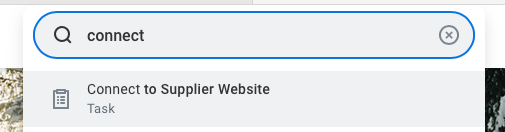
- Click "Connect" to the far Right in the GHX Row.
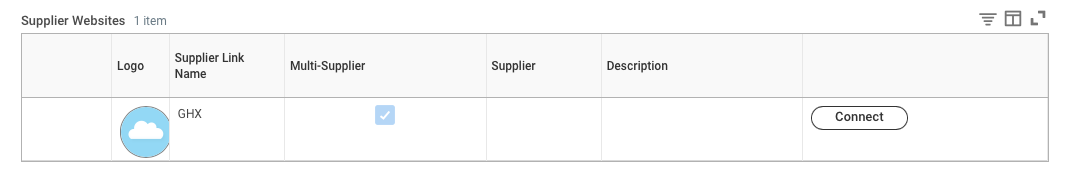
- Click "RoundTrip" on the left hand upper side.
- Select the supplier "CDW" or "Dell"
- If you are purchasing Apple Equipment or a Microsoft Surface - use the CDW Supplier Catalogue.
- If you are purchasing Dell Equipment - us the Dell Supplier Catalogue
- CDW and Dell both have accessories on their page available under ASWI, Dell also has monitors, docks and computer peripherals to choose from on the Arts and Sciences page.
- On CDW's page, the column on the left, at the very bottom there is a "College of Arts and Sciences" link - this will show you the Apple Products, Surface Tablet, and peripherals that are available this year.
- Please keep in mind - you need to add the DEP Enrollment for each Mac Computer.
- Also, you will need to select the computer, click "add to cart" - then click the back button, add the next item, the DEP, then the back button, then add the final item, the warranty.
- Once your cart has all items in it - you will Click Checkout.
- You are now in the Workday/GHX program. Select the Cart icon at the top right side.
- Click Submit
- View your items in the GHX Cart
- Click Checkout or you can continue shopping and go to the Dell site for additional items.
- On Dell's Page - you will see on the left hand side "Categories"
- Select Arts and Sciences, to see the pre-configured models available with ASWI this year.
- Peripherals, docks, monitors are also available to choose from.
- Add items to your cart and go through the Checkout Process
- Once you are back in GHX/Workday
- Workday Checkout process:
- Requisition Type: goods and services
- Memo For Suppliers: Delivery Instructions
- Internal Memo - related to who this is for, ASWI funds used, Department purchasing
- In the Goods section (must be changed on each line):
- Delivery-to: Search for your building, room. f.ex 050 brings up a selection and I can then find the Communications BLDG rm 050. The Address auto populates, do not change the physical address in the Ship-To-Address field.
- Memo - Who is this for, notate ASWI and Dept
- Cost Center: CC100598
- Resource:RS100216
- Balancing Unit: BU134
- Function: FN130
- Fund: FD116
- Location: Seattle Campus
- When you have amended all lines, you will see the total and the top, including tax.
- Select Submit - and your order will be sent to CAS IT for approval. If you receive frustrating errors, please feel free to reach out to CAS IT for assistance.
Important Details: All approvals will go through CAS-IT and will be cross referenced to ensure you have the funds to cover your selections under your ASWI allocated funds.
Budget:
- Cost Center: CC100598
- Resource:RS100216
- Balancing Unit: BU134
- Function: FN130
- Fund: FD116
- Location: Seattle Campus
If you need to split the purchase with another budget, you can do so in Workday.
Comments: You MUST enter your department in the MEMO section along with ASWI.
Other Requests:
If the below computer hardware selections do not meet your replacement cycle needs, please email Helen Øland (oland@uw.edu) and provide a compelling case why the existing hardware doesn't meet your needs and which hardware you are requesting approval to use ASWI funds to purchase. This will then be assessed on an individual basis.