Gradescope is an online grading application that enables instructors to assess handwritten work as well as several kinds of online assignments in a fast, flexible, and scalable way.
Gradescope is licensed for all of the College of Arts and Sciences Faculty and students.
Gradescope availability in partnership with CSE
Back to TopThe College of Arts and Sciences Dean's office in partnership with CSE have licensed Gradescope and made it available to all College of Arts and Sciences Faculty and Students for use with courses.
Gradescope is integrated in Canvas. If you need assistance with Gradescope please look for additional resources below. If you are unable to find the resource you are looking for, please contact the College's Dean's Office IT group for further assistance, cas-ithelp@uw.edu
What is Gradescope?
Back to TopGradescope's most notable advantages include:
- Speed: most users report that their grading is sped up by a third, versus manual grading of paper-based submissions.
- Consistency: most users report they are able to grade more fairly while helping students learn from mistakes and providing transparency in grading.
- Flexibility: users can modify rubrics as they encounter new mistakes, or revise earlier evaluations.
How to get started?
Back to TopGetting Started
- Sign up for an instructor account at gradescope.com if you have not already done so.
- Review Gradescope's Creating, Editing, and Deleting a Course to learn how to create a new course and link it to your Canvas course! (LMS Integration video tutorial)
- Add Staff and Students to your course
- Creating, Editing, and Deleting an Assignment including how to link an assignment or gradebook column from an LMS to Gradescope #
- Learn how to Export Course Grades.
More Getting Started resources.
Instructor Quick Reference
Back to TopGradescope hosts a robust catalog of resources. The following are quick links to get you started:
General Help
- Gradescope's Help Center provides a an easy to navigate category menu including:
- Gradescope offers a large library of Video Tutorials
- Gradescope Roadmap on Trello offers up-to-date information on development and feature improvements
Scanning Exams & Uploading to Gradescope
Back to TopDevices & Locations:
Your department should have printers and scanners available. If you have any issues connecting to those devices reach out to the Departmental Administrators or your local IT support staff.
Gradescope's Scanning Tips:
Step-by-step written documentation on scanning and associated Gradescope operations can be found in Gradesceope's Assignment Workflow pages.
Managing scans, Uploads, and Submissions:
Back to TopGradescope for use outside of CAS and CSE?
Back to Top**The current Gradescope Growth License terms also allow for additional campus units to try out the full scope of services offered by Gradescope. CAS and CSE, as the primary project sponsor, would be happy to discuss this further with any other departments who may wish to evaluate the platform for use in their own courses.**
Key Features:
- LMS Integration (video tutorial)
- Dynamic Rubric grading structure that allows rubric imports from other questions as well as the ability to group similar rubric items together
- AI-Assisted Grading
- Autograder Platform for grading Programming Assignments
- Code Similarity (rewritten from MOSS codebase)
- Online Assignments (beta)
A complete list of all the features included in a Gradescope institution-level site license can be viewed on the Gradescope pricing page.