CAS-IT is excited to announce the roll out of LastPass Business password manager, a new service available to all within the Dean’s Office!
What is LastPass?
LastPass Business is a UW CISO approved browser-based password management tool. A password manager remembers your passwords for you, allowing you to choose unique, complex passwords for each of your logins. LastPass Business also allows you to link your LastPass Personal account, allowing you to enter both your UW and Personal logins from the same interface, while keeping them separate. Additionally, teams can set up password sharing folders, to share passwords securely.
Why should I use LastPass?
LastPass will help you in your day-to-day work while improving overall security.
Key benefits of using LastPass include:
- Convenience – No more forgotten or mistyped passwords
- Time saved – Instantly log in to websites
- Stronger security – Long passwords that you don't have to remember
How do I opt in to use LastPass?
- Navigate to https://groups.uw.edu/group/u_passman_users_requested
- Log in with your NetID and click on “Join this group”
- Within 10 minutes you’ll receive an email with an invitation to create your LastPass account. Important: This is a time limited invitation. Be sure to expect the email soon after you join the group in UW Groups.
- Using that invitation, you will create a LastPass Enterprise account password–there is no single-sign-on for LastPass Enterprise. This is the only password you have to remember, so make it a good one, and do NOT forget it! UW IT Administrators are unable to reset your password for you. Your LastPass master password should not be used as the password for any other accounts.
What happens if I forget my LastPass Master Password?
- As noted above, LastPass Administrators are NOT able to reset your master password for you. Ensure you can recover your account by setting up multiple account recovery options in LastPass. Instructions for all 4 methods can be found here: https://support.lastpass.com/help/how-do-i-set-up-all-account-recovery-options-for-lastpass
What resources are available to help me learn to use LastPass?
- Once you’ve created your LastPass account, you can follow the Getting Started Guide linked here.
- If you’re a visual learner, you can watch this Video Tutorial to get started.
- Information about setting up and using Shared Password Folders can be found here.
- Feel free to reply to this email or reach out to cas-ithelp@uw.edu with any questions!