IT systems will be replaced in a consistent and systematic manner, refreshing eligible faculty and staff IT workstations in the College on a cycle of every 4 years.
This positions the College to be in a more secure and standardized operating model for computing workstations that are critical to the day-to-day work of faculty and staff within the college.
Overall, our goal will be to replace eligible individuals’ devices on this cycle, with the option to extend 1-3 years depending on the devices condition and security assessment. In the first year we will focus on aging or high-risk devices, prioritizing those that no longer receive updates or patches (e.g. systems that do not support Windows 11). Please bear in mind that we will not be able to replace all devices that are identified as candidates for replacement in the first year, we will prioritize based on risk and usage of the device.
Key to the replacement of systems will be a “Device Registration” process. This will put your device in the correct system for replacements this year and beyond.
If you have identified critical issues in your department that need escalation and early attention, please submit a ticket to cas-ithelp@uw.edu, Subject: Emergency Review - Workstation Request, with details about the systems and urgency.
Goals guiding the Workstation Refresh Model:
- Simplify the process of replacing staff and faculty workstations.
- Reduce inequity in distribution of workstations and funding.
- Improve asset and lifecycle tracking of computer workstations.
Eligibility Requirements for CAS IT Funded Workstations
Back to Top- The faculty or staff position must be at least 50% FTE and hold an ongoing position (limited term or temporary positions may be eligible for loaner devices).
- The position must be at least 50% funded on GOF.
- The old device must be returned to CAS IT for secure data wiping. CAS IT will either repurpose the device or surplus it.
- The device being replaced must meet eligibility for replacement (4 years or older, broken, lost or stolen device).
Ineligible for a CAS IT funded Device? Need a temporary loaner?
Back to TopWhat to do when your role does not qualify for a system covered by CAS IT funds?
If your position does not meet the eligibility requirements above, you may use your research or departmental funds to purchase a standard device. The cost of all standard devices is $1,500 (even if the actual cost exceeds this amount). The cost of advanced devices are listed after each device.
For unique research or teaching needs, CAS IT will assist with ordering specialized computing equipment. Specialized systems are eligible for best effort IT support from the CAS IT team. If you need a research or alternative device outside of the standard offerings, we would like you to work with CAS IT to get your device ordered. We can set up devices based on your requirements and will tag with UW asset tags, as are required.
Need a temporary loaner?
If you need a temporary loaner device, please reach out to CAS IT (cas-ithelp@uw.edu) to determine which loaner device would meet your needs and we will do our best to allocate a system on a temporary basis. This is a great option, if you need a device for a quarter, or your device is being repaired.
Out-of-Cycle Replacements
Back to TopEach year we will allocate a set amount of funds for urgent out-of-cycle replacements for faculty and staff computers that have been damaged, lost/stolen, or are unable to meet the teaching needs of the faculty. Replacements that are requested through this process must meet some minimum emergency state. Faculty and staff will also be required to return their existing device for surplus, when possible. If your device was stolen, we will ask that the individual or department provide the asset information and police report for the theft, so we can document the loss in our asset inventory. Out of cycle replacements will be tracked by CAS IT – excessive requests will lead to ineligibility for future CAS IT funding.
Inventory and Asset Tracking
Back to TopFor all network-connected equipment, CAS IT will purchase and maintain inventory records, whether college, departmental or grant funds are used. For non-networked devices, departments should continue to purchase and track via established department and university processes.
Roadmap for 4 year replacement path
Back to TopYear one (2025-2026): We will collect department-level data on aging and at-risk systems to improve the overall accuracy of our IT inventory and address the most critical replacement needs.
Year two (2026-2027): Using the improved inventory data, we will initiate a 4-year replacement plan to systematically refresh computing workstations across the College. The cost of standard devices will be fully funded by CAS IT for eligible positions (see eligibility requirements above).
Year three and four (2027-2029): Continue implementing the replacement cycle.
Year five+ (2029 and beyond): All standard workstations should be on a 4-year replacement schedule.