Below you will find some best practices that will enhance your use of the Zoom Platform
- When joining a meeting – mute your microphone so that if you are having a conversation this isn’t heard by everyone in the meeting. (this can be done by selecting the microphone icon in the bottom left of your screen)
- Note: When screen sharing is taking place – the mute on/off button moves to the top of your screen.
- Additionally, mute your mic when you are not speaking to reduce background noise and improve the experience for everyone.
- Ensure your camera is turned on if possible. Video is crucial in building trust and engagement in a virtual environment.
- Frame yourself so you can be seen clearly and fully from shoulders to the top of your head, at a minimum.
- Ensure the microphone is near the speaker, so you can be clearly heard when speaking.
- Ensure the room is well lit, but with minimal light directly behind you, as that will make it difficult to see your face. Position yourself so that most of the light is coming from in front of you (behind your monitor). If you have a window behind you, shut the blinds.
- Remember that when you are connected, everyone can see you, not just the host.
- You can test your Zoom connection, video, and audio settings in advance using the link provided to you – or by going to https://zoom.us/test