Windows 10
- Open Windows Explorer (folder icon on the task bar)
- Right mouse click on "This PC" and select "Map network drive"
- Choose the drive letter for the shared drive you need to map.
- Enter the folder path
- Check the box for "reconnect at sign-in" and "connect using different credentials"
- Enter the following
Username: netid\[your netID]
Password: your netID password
Mac OSX
- Open a Finder window
- Press Cmd + K
- Enter the folder path
- Enter your Net ID and Net ID Password
Folder Paths
If you do not know the folder path for the shared drive you wish to map, please contact IT Staff.