The College of Arts & Sciences uses DocFinity to store all faculty and staff personnel files. Use of this system for personnel records became mandatory for all units, beginning July 1, 2021.
For any questions or to change departmental access, contact Ivy Mason-Sharrah or Susan Miller.
Frequently Asked Questions
Back to TopHow do I log in?
Access the College of Arts & Sciences DocFinity platform. You will be prompted to enter your UW Net ID and password.
What do I use it for?
DocFinity is used to store all Staff and Faculty personnel records. This became mandatory for all units beginning July 1, 2021.
What documents should I upload?
All personnel files for both staff and faculty. Specific document types and details can be found in our Document Dictionary.
How do I request access or a change in access?
Contact Ivy Mason-Sharrah.
How do I update data fields that were entered incorrectly?
Navigate to the relevant record in DocFinity and ensure that it is highlighted in the results panel. Click ![]() and edit the appropriate fields and save.
and edit the appropriate fields and save.
How do I delete records from the EDM?
Contact Ivy Mason-Sharrah.
Should I upload historic files?
We ask departments strive to get documents uploaded from July 2021 onward (when we launched DocFinity). Departments are not required to go further back than that.