All,
Some of you are facing some course fee adjustments. Here’s a quick summary of how to do those.
- Your department decides to adjust a course fee. Since we are only reducing existing fees, you do not need approval.
- You can notify students that you intend to adjust the fees. They do not need to take any action. Anticipating that such a message might raise questions about whatever fees remain, you can adjust the messaging as you see fit. Here is some generic language in Dean Stacey’s recent memo.
- You (your time schedule coordinator) email the TS office to let them know which fee you are changing. They will need course and SLN, and previous and new fees (e.g., from $X to $Y).
- When TS lets you know the fees are changed in SDB, you can drop and re-add students.
- Do this through SRF 104, with both the drop and the add in the same transaction. This ensures that Canvas does not notice any change. Even a short delay between dropping and re-adding should have no effect. But if you drop them and then add them later, Canvas may drop them in the interim (before re-adding them). This could impact any work they have done in the course to this point. So do them simultaneously.
- The system will automatically update their student account and financial aid.
Let me or Cynthia (ccaci@uw.edu) know if you have questions. As you know, we want to get these done this week (before the course change fee kicks in). Matt Winslow’s team has been receiving and processing them -- and so far, so good.
Stay healthy!
best,
Kevin