What to know:
Course fees are charged for some course sections in addition to tuition. The College of Arts and Sciences is charged with assessing New Course Fees and Course Fee Increases to determine if they are both necessary and accurately priced.
How to request a new course fee, or request a change to an existing course fee:
These instructions are for College of Arts & Sciences courses only.
Course fee requests are accepted through the College's DropBox website.
Recommended
- Download the Course Fees form. Download Excel worksheet now.
- Open the blank form in Excel and then immediately save it as DEPARTMENT_ COURSE PREFIX_COURSE NUMBER. Example: Biology_BIO_101.
- Fill in the form.
- Save the form again.
- Go to the Course Fee Requests folder on the Arts & Sciences DropBox.
- Click on Upload.
Alternative Online Method
- Go to the Course Fee Requests folder on the Arts & Sciences DropBox.
- Click on the file called Course fee request form. The form will open in Excel Online.
- Under Edit Workbook (upper right), select Edit in Excel Online.
- An editable version of the Excel sheet is now available. Click File (upper left) and select Save As and then Save As (Save a copy online).
- Continue to save a new version of the form naming it DEPARTMENT_COURSE PREFIX_COURSE NUMBER. Example:Biology_BIO_101
- Complete the form.
- The form is automatically saved as you fill it out.
- You are done.
Note: Please do not upload course fees to any of the folders within the course fee folder. Otherwise, the fee may be missed and not reviewed. Upload forms to the general course fee folder, outside of the other folders labeled "approved course fees," "archive," "not approved course fees," and "student review of course fees."
Course Fee Workflow
Once submitted to the DropBox folder there are no further steps a submitter must take until the course fee is approved or otherwise contacted.
Following submission, course fees are reviewed by the College of Arts and Sciences Advisory Council for Students (ASACS) before they are approved by the college. ASACS meets every other week of the Autumn, Winter, and Spring academic quarter. Occasionally, course fees cannot be reviewed at the next possible meeting if their agenda is previously filled.
Next, they are approved by the College.
If it is a new course fee over $50.00 per student or over a 10% increase to an already existing fee then it must be approved by UW Finance, Planning, and Budgeting (FPB).
Course fees are then finally forwarded to the UW Curriculum Office by the college for processing into SDB. Once approved the submitter will be notified of the final steps to have the fee entered into the Time Schedule.
Questions about the form should be directed to Kiera Dempsey at kdempsey@uw.edu. Technical issues should be sent to asweb@uw.edu.
Frequently Asked Questions:
1. How long is the course fee approval and processing time?
This depends on a few factors including ASACS meeting schedule and agenda availability, whether or not the fee requires FPB approval and their capacity for a fast review time, time for any clarification questions or follow-up, and UWCO capacity. The process can take as little time as a week to up to over a month depending on those factors. Please keep in mind time needed for your unit to update an upcoming quarter's Time Schedule if applicable.
Note: ASACS does not meet during the Summer quarter or during breaks between the Autumn, Winter, and Spring quarters.
2. How do I lower or remove a course fee?
Approved course fees are considered to be the maximum amount a department has been approved to charge students for a course per quarter. To lower or remove a fee, you can adjust the fee in the Time Schedule. If you'd like to permanently remove or lower a course fee please contact Kiera Dempsey at kdempsey@uw.edu.
3. How do I update the worktag associated with a course's course fee?
Please fill out the Curriculum Office's course fee request form with the new worktag and current course fee amount. Send the filled out request form to Kiera Dempsey at kdempsey@uw.edu. We will help fulfill this request by providing the required signatures and forwarding the request to the Curriculum Office.
4. Can I do a mass update to course fees such as raising the amount for a series of courses with all the same fee or updating many courses to the same worktag?
Yes, for raising the course fee or requesting a new course fee for a series of courses (all have the same fee amount and purpose for the fee) please fill out only 1 of our CAS Course Fee Form and include all course numbers in the justification. For a mass worktag update, reach out to Kiera Dempsey at kdempsey@uw.edu with a list of courses and the associated worktag.
5. What do I do for a one-time course fee for a single course section, such as in the case of a Special Topics course?
Please fill out our CAS Course Fee Form as you would for any other course fee. In the justification, explain that this is a single section and temporary course fee, including what course section, and which quarter the fee is meant to be applied to. This fee still needs to follow the typical course fee approval process except for being processed by UWCO. We will reach back out to the submitter with the signed course fee request form for your unit to submit to the Time Schedule Office.