Dean's Office contact: Debbie Olson
Endowed and Term reappointment procedures and documentation.
The timeline for Faculty Appointments & Stewardship Process shows preferred deadlines for Named Professorships in Workday. Use the Update Academic Appointment workflow and include the annual award amount in the comments section, using either an approximate amount or an exact amount.
Please enter the original date of the first held appointment as the starting date. The reason code is entered as Update Academic Appointment > Update Academic Appointment > Reappointment.
Documentation to be uploaded into Maintain Worker Documents in Workday for the reappointment is usually:
- a letter from the chair requesting the reappointment
Units supported by the Administrative Support Team should submit a Human Resources & Payroll: Update or End Employment request form. Select Reappointment from the drop down menu and attach the required documentation (the letter from the chair requesting reappointment) to the request along with a note to include the annual award amount, using either an approximate amount or an exact amount in the comments section in Workday.
Confirmation of the reappointment. When approved by the Provost in Workday, the Dean will send the candidate a reappointment letter. This letter states the appointment terms and must be signed by both the candidate and the chair of the administering department. Copies of this letter are also sent to the department administrator and the stewardship manager. After the letter is returned to the Dean's Office, information regarding expenditure processing will be provided to both the candidate and the administering department. The reappointment cannot be announced until formal approval by the Board of Regents has been given.