Before the candidate begins uploading materials to their packet, the local administrator must complete the following steps:
- Upload Unit Criteria
- Add the unit's tenure/promotion criteria to the case file
- Lock this section after this uploaded so that it cannot be changed
- Add the unit's tenure/promotion criteria to the case file
- Review Subcommittee Requirement*
- If a subcommittee is not required by policy or will not be used:
- Remove the Subcommittee Review step from the process
- Adjust Evaluation Requirements (Research faculty ONLY)*
- For Assistant or Associate Research Professors:
- Set teaching evaluation requirement to optional
- Set peer teaching evaluation requirement to optional
- For Assistant or Associate Research Professors:
- Notify the Candidate
- Follow the instructions to let the candidate know they can start submitting materials to the Candidate Requirements section
- The notification will include a link to their case that is valid for 30 days
- Follow the instructions to let the candidate know they can start submitting materials to the Candidate Requirements section
*For instructions on editing the case components, see the APF Case Management page.
Note: Ensure all preparatory steps are completed accurately to facilitate a smooth promotion review process.