Page last reviewed on 10/13/2021. Pages are reviewed annually.
Best Practices
Over the years, while working with IT accessibility, we have compiled these best practices for building diverse, equitable, and inclusive newsletters.
Training Video: Tips for Ensuring Virtual Meetings Are Accessible
Top Ten Accessibility Checklist
Back to TopTraining Video: Top 10 Accessibility Checklist for Documents, Newsletters & Websites
The University of Washington (UW) strives to ensure that everyone has access to the same services and content, including services and content made available using information technology (IT). Read UW’s IT Accessibility policy. To uphold these standards, the College of Arts & Sciences has created this checklist based on UW IT’s Creating Accessible Documents resources.
- Does the message have tagged headings?
- One H1 tag
- Surrounding the main heading
- H2-H6 tags on subheadings
- Reflects structure of document (e.g., H2 for subheadings, H3 for sub-subheading)
- Visual formatting alone is not enough
- To fix: Add Tagged Headings
- Are lists used correctly?
- Use the tool’s list function
- Visual formatting alone is not enough
- Ordered lists are for when order matters
- Unordered lists are for when order doesn't matter
- Description lists are used to group terms with descriptions
- Multilevel lists have more than one indent like this list
- Do not use H tags in lists - it produces unpredictable results
- Do not use hard carriage returns between list items, instead use paragraph spacing to achieve the desired look
- To fix: Use Lists Correctly
- Do all images have alternate text?
- Brief, impactful, to-the-point
- Avoid using “image of” or “photo of”
- Use “decorative image” option only if the image is purely decorative
- To fix: Add Alternate Text to Images
- Are all hyperlinks meaningful?
- Make it easy to predict where the link leads from the displayed text alone
- Use “Find more info on UW-IT’s accessibility page” instead of “Find more info here”
- Avoid writing “link” in the descriptive text because it is redundant
- To fix: Using Meaningful Link Text
- Does the message avoid reliance on visual cues?
- Avoid descriptions like “circular red button to the right”
- Ensure that all links are underlined and don’t rely on text color alone to stand out
- To fix: Avoid Visual Cues
- Does the message have a designated language (English, Spanish, etc)?
- Many screen readers support multiple languages
- To fix: Identify Document Language
- Are all text-background combinations high contrast?
- Check for minimum of 4.5 to 1 contrast ratio
- Good contrast options: white/black, purple/white, dark blue/white
- Bad contrast options: gold/white, red/white, light blue/white
- To fix: Provide Sufficient Color Contrast
- Are all titles and body text large enough?
- All text should be 10.5 point (14 pixel) or larger
- All text should be 10.5 point (14 pixel) or larger
- Are all paragraphs left-justified?
- Left aligned text is easier to read than centered text for paragraphs because the starting place of each line does not change
- Without a straight left edge, there is no consistent place where users can move their eyes to when they complete each line
- More information about Centered Text vs Flush Left
- Are there more than 2-3 all capitalized words in a row?
- Using all caps for buttons and headings reduces readability & understanding
- In email or social media, all caps means that you are yelling
Detailed Accessibility How To's
Back to TopDownload PDF of Detailed Accessibility How To's
We have created a document with details for achieving each of the top 10 accessibility fixes in Word, Outlook, PDF, HTML and PowerPoint.
Videos Produced by UW IT Accessibility
Back to TopBelow are recordings of previous accessibility trainings. Sign up for future trainings on UW IT Accessibility's website.
- January 2021: Teaching an Accessible Online Course - Sheryl Burgstahler
- February 2021: Accessible Web Content - Terrill Thompsom & Anna Marie Golden
- March 2021: Video Accessibility - Gaby de Jongh & Terrill Thompson
- April 2021: Testing with Screen Readers - Hadi Rangin
- May 2021: Document Accessibility - Gaby de Jongh
- June 2021: Alternatives to PDF - Dan Comden, Gaby de Jongh, & Terrill Thompson
- July 2021: A Day in the Life of Keith Bundy - Keith Bundy, Siteimprove, Inc.
- August 2021: Web Accessibility Checkers - Terrill Thompson & Anna Marie Golden
Please contact the Advancement Services team anytime at CASadser@uw.edu with questions or for more information.