Page last reviewed on 12/3/2024. Pages are reviewed annually.
To get a report with information about gifts received by your department or center in order to craft acknowledgments, use the EXPRESSthanks report on Reportal.
Using EXPRESSthanks
Back to TopAccess
Access to EXPRESSthanks requires access to the Advance database as well as completion of confidentiality training. You can request access to Advance (and, therefore, EXPRESSthanks) by completing the Alumni/Donor Database Access Form online. You'll be prompted to complete a confidentiality course on Canvas as part of the process.
User Guide
If you are new to EXPRESSthanks or have questions about how to use the tool, Information Management has published a User Guide for your reference.
Please note: EXPRESSthanks is meant for information on recent gifts to your unit (within the last four months.) If your unit needs to pull a report that goes back further than four months, please contact casadser@uw.edu for ideas on alternative ways to get at the information you need.
Special Tips
When donors give to the University, they have the chance to enter comments and or send notes with their gift. These often include special instructions, or provide important information about the donor's motivation for giving and what they hope to accomplish by investing in the UW. Keep an eye out for information in two columns near the middle of the EXPRESSthanks report: "PRIM GIFT COMMENT" and "PRIM GIFT NOTES."
Training
If you, or any of your colleagues that produce gift acknowledgments, are in need of training to use EXPRESSthanks, please reach out to Information Management Reporting Services directly at devrpts@uw.edu. You are also welcome to contact CAS Advancement Services (casadser@uw.edu) for help navigating and using EXPRESSthanks.
Request a Custom Report
A successful part of acknowledging our donors is providing accurate data that is easy to use. Information Management Reporting Services has developed EXPRESSthanks with flexibility to accommodate your stewardship data needs. Customization can be as simple as removing or reorganizing columns. It can also be complex and specialized to fit a specific stewardship goal. Complete the online Custom Build Request Form to communicate your output preferences so the reporting team can begin the build process. Further consultation may be required depending on the complexity of the build.
Please contact the Advancement Services team anytime at casadser@uw.edu with questions or for more information about EXPRESSthanks reports.