Page last reviewed on 1/30/2023. Pages are reviewed annually.
If you have access to Advance, you can pull reports that can help you process gifts, understand gift agreements, acknowledge donors, understand who is giving to your department, and work with a major gift officer on fundraising.
To request access to Advance and the reporting tools that accompany it, complete the online Alumni/Donor Database Access Form to start the process.
If you need information that you can't find on an existing report, Request a Custom Report through Reportal.
Gift Processing Reports
Back to TopDownload gift data in a mail merge friendly spreadsheet in support of building acknowledgments. Includes a standard set of columns in the output containing demographic, communication, and gift information.
Create a list of gifts to compare against financial systems. Filter by school, division, department, and date range. Note: Only includes transactions with a date of record within the last 12 months.
Allocation Summary with Matched Gifts
Access the same information as the Allocation Summary report, with the addition of the matched gift information from corporations. Also includes CFD and premiums. Note: This report includes cash gifts only, and it does not reflect pledges or bequest intentions.
Thanking & Engaging Reports
Back to TopAll endowments agreements, amendments and supporting documentation are stored on the DocFinity system, a platform that securely stores the University's electronic gift documentation managed by the Endowment & Donor Services team. Use the tool to search for gift agreements and other documentation.
Returns a list of all donors who have contributed a minimum amount specified by the user. It also includes non-donor stewardees associated with the same allocation.
Provides a list of gifts to a specified school, division, department, or allocation that were given in memory or in honor of another individual. This report is useful for donor acknowledgment and notification of the honorees, which is handled by central Donor Relations.
Track how many alumni give back to the University and to your unit. Dashboards for UW, school, and department alumni participation. Also includes a glossary for terms and definitions. Navigate to the department tab and choose your school and department for more specific results.
Fundraising Reports
Back to TopThe first tab of the Campaign Progress Report shows the total gifts, grants, pledges, and gift purpose totals for each school from July 1, 2010, to the end of the campaign. Each school's campaign goal is listed along with the percent of goal raised.
Provides a daily updated running list of donors/donations to a specific department.
- Under Who You Are Following on the far-left of the screen, click Affiliations. In the new column, under 1) Select Affiliation Units, click the box next to University of Washington.
- Under What Are You Following on the far-left side of the screen, click By Unit under the Giving section. In the new column, under Select Gift Allocation Units, click the "+" next to University of Washington, click the "+" next to Arts & Sciences, click the "+" next to your Division, and click the box next to your department (or departments).
View the 10-year giving trends for giving levels for all UW or by school. Totals by donor count and by dollars. On the last tab of the report, you can drill down into your school and division, and then choose your department to get results more specific to your unit. Note: This report includes cash gifts only, and it does not reflect pledges or bequest intentions.
Show Gift, Grant, and Total giving for each department in the selected school for the current month, year-to-date, and the prior fiscal year total.
Shows the intersection of how many alumni and donors work at a selected company and if they serve on any UW committees. Filter by degree school, organization type, and capacity.
UW Person Giving includes all gifts the donor has made, plus the gifts that have been matched.
Shows summary prospect information for one person or organization, including recent gifts, proposals, and a biography, if one exists in Advance. IMPORTANT: Prospect Profile Reports are HIGHLY CONFIDENTIAL.
Please contact the Advancement Services team anytime at CASadser@uw.edu with questions or for more information.