Jeto is the UW's ancillary product to Marketo, our primary email marketing platform. Jeto is intended to be used by non-technical marketers and production support staff to facilitate easy, branded and accessible email production that is fully integrated into Marketo. Jeto contains modular templates known as "launchers". These launchers are UW branded email templates in which users can fill out content fields.
In short, Jeto is the simplified tool that will enable you to send Marketo emails to your audiences without needing a full Marketo license!
Jeto Integration with CAS Digital Communications
Jeto will allow our college to harness the power of Marketo for department partners without requiring users to undertake hours of training, have a background in digital marketing, or get a Marketo license. With a shorter learning curve, Jeto offers our department partners more autonomy and flexibility to build their own digital communication pieces - shortening lead time to 3 weeks. Any person can become a Jeto collaborator with a two hour training with Central Advancement Training & Support.
Below are previews of our launchers. The newsletter launcher is now available for use!
Are you interested in becoming a Jeto Collaborator? Please reach out to casadser@uw.edu requesting to sign up for Jeto Collaborator training—we will follow up with the next available training dates and times. Once you've completed Jeto collaborator training, connect with the Digital Communications team (casadser@uw.edu) for an overview of the CAS-specific Jeto process.
Jeto Collaborator Workflow
Back to Top- Please submit a PIF - at least 3 weeks lead time required
- Include all relevant details
- Finalize content with all stakeholders before creating your Jeto Campaign
| Timeline | Action | Platform | Lead |
|---|---|---|---|
| At least 3 weeks before send date | Submit a Project Inquiry Form (PIF) indicating this is a Jeto request, confirming send date, time and audience. The DC team with follow up confirming that we've received and processed your request. | PIF Form | Collaborator |
| 2 weeks before send date |
Finalize email message content with relevant stakeholders/review team. Use Word, Google Docs, or whatever tool makes it easy for you to collaborate on your content text. |
At your discretion | Collaborator |
| Within 2 weeks of send date |
Initiate your new email campaign in Jeto using the appropriate CAS-designated launcher.
|
Jeto | Collaborator |
| 1 week before send date | Submit your final email campaign for approval. | Jeto | Collaborator |
| Within 1 week of send date | The Digital Communications team will review your email program in Marketo and send a final test sample to you for final approval. | Marketo | Approver |
| 5 business days before send date | The Digital Communications team will submit the audience request form in order to attach your desired audience to your email. | Support Portal |
Approver |
| 2 days before send date | The Digital Communications team will schedule your final, approved email to send through Marketo. | Marketo | Approver |
Jeto Form Step by Step
Back to Top- To create a campaign, select the green + in the bottom right corner, click the email icon and select only CAS branded launchers (shown above in the introduction).
- Naming your campaign - please follow the naming convention below. You can use this program name generator for assistance.
- FY25-[DIV]-[DEPT]-EM-[email name]-[send date]
- Ex: FY25-HUM-LIN-EM-Linguistics End of Year Faculty Panel-1/18/2025
- Division and Department 3 letter abbreviation
- Humanities division (HUM)
- Linguistics (LIN)
- Middle Eastern Languages & Culture (MEL)
- Slavic Languages and Literature (SLA)
- Scandinavian Studies (SCN)
- Read the Reminders portion carefully for important notes about filling out the Jeto form for this campaign
- Important Note:
- Individual shell programs can be created and cloned however, we do not recommend doing this.
- Changes to the Jeto form or base template are never reflected in shell programs, whose clones present the cached shell, not the live template or form
- Important Note:
- Fill out form fields
- Use pre-cropped images already sized to the proper dimensions
- Remember to type in “delete” on the fields within modules you won’t use in your final email layout
- Note the character limits for each form field - it is best practice to avoid long chunks of text.
- Use the “Preview” view to preview your layout.
- Important Note: Remember to copy and paste as plain text in all rich text fields! Only use the Jeto format editor to affect copy layout. Help text and prompts are available in all rich text fields to guide you through this process.
- Remove any unwanted modules
- Switch to "Preview" view and toggle on "Edit Layout" to highlight optional delete modules or follow the instructions at the top of your form
- Important Note: Save your draft often and always save your draft before submitting
- Send drafts to yourself to get final product confirmation
- From the "Preview" view, select "Send Sample." Select the 2nd option under "Select the emai(s) to send."
- Only Jeto users can receive the sample email, no outside emails.
- Once approved by you and your review team, click "Submit"
- Be sure that your email is completely finalized before you submit! Do not submit until it’s ready to receive confirmation! Simply save your draft if you’re not ready to submit.
- If you accidentally submit before finalizing the layout or would like to make change, please reach out to your approver. Your approver can make changes in the Marketo version of your email and review with you.
Audience List
Back to TopSimilar to the Marketo process, your Jeto Approver on the Digital Communications team will handle the audience list attachment request process. Depending on the type of email send it is, we will use one of the following plans.
Outlined below is the recommended criteria for all communications except appeals (unless we've discussed a specific audience with your department):
- Alumni (all years)
- Faculty and staff (current, emeritus, associate and affiliate - if they have any)
- Current students in the department (undergrad and grad)
- Donors (all years, all levels, all gift types, hard and soft credit)
- Major gift prospects
- All past department event attendees
- Committee members (if applicable)
- Anyone on the ‘Friends of ’ list stored in University Advancement's database
- Anyone on the ‘Friends of ’ list stored in Marketo (not in University Advancement's database)*
- Newsletter subscribers (Marketo stored preference for people who have signed up from a department's website)
FAQ's
Back to Top- How to delete an unused module?
- I've finished Jeto training and I want to get started building out an email communication in Jeto.
- Submit a PIF with the details of your communications piece at least three weeks before your intended send date - this will allow us to process your request and get this on our radar.
- From there hop into Jeto and create your email campaign.
- The structure/format of the UW branded launchers works better for my content but I would like CAS branding.
- We can change the branding once we receive your email campaign in Marketo. Let us know that you'd like CAS branding in your PIF or when you submit your Jeto email campaign and we will update this when we have the final draft before the official email send. Fill out the email campaign as usual.
- Additional FAQ Knowledge base by Jeto developers