Due to transitions around Advancement's new CRM (Tandem) and Financial Transformation in July, we are temporarily halting updates on this as of April 28. We will rebuild reports in the summer and fall once we have a better understanding of the new underlying data structures.
In the interim, please refer to the Unit Gift Funds table report, which includes a spending rate percentage by budget number. This is only applies to the balances and expenses in FY23 for the budget number, but this is hopefully enough to get you what you need. Please reach out to casadser@uw.edu if you have any questions or need assistance.
(Old information follows)
This report identifies current-use gift funds that have not had any recent expense activity. A periodic review of this report may assist you when you are searching for balances to utilize, or just trying to reduce the number of funds you manage. You can access the report here.
Calculating Usage Rates
Back to TopPlease note that current-use gift funds do not always have consistent income. If you have been relying on recent giving reports or rolling average expense/revenue reports, funds that have been inactive for long periods of time may not even show up anymore. Luckily, balances carry over year to year for gift funds, so this report is capable of showing funds that may have been inactive for decades.
This report calculates usage rates as the sum of all expenses over a period of time, divided by the starting balance of that period. For example, a fund with a $1,000 balance two years ago and $200 in expenses since then will show a usage rate of 20%.
Fine print: Revenue transactions such as internal transfers (e.g. a reinvestment JV) will not show up here as an expense. Additionally, we have excluded "Friends of..." funds as well as those that have over 20 gifts per year, since you are likely already getting good visibility on those funds. We will update this at the start of the month.
Accessing the Report
Back to TopYou can access the report here. Please note that if you are working remotely, you will need to be logged into the VPN (Husky OnNet). Please don't hesitate to reach out if you have any difficulties accessing the report, or if you need to get access for specific staff members.
You may also directly download a *.csv export of the report here. Don't forget to save the file as an Excel spreadsheet, or you might lose formatting changes. We highly recommend taking a look at the Tableau report first, since that may help you better understand the various fields of the .csv export. You may also export to Excel from within the Tableau report.
Follow-up Actions
Back to TopYou may find funds that you foresee difficulty spending-down within the original restrictions. This may be due to overly restrictive language, or the original intent of the gift is no longer practical to follow. For those with smaller remaining balances, we have extra latitude in what expenses we may charge, particularly as the process for broadening restrictions is typically not worth the time and effort for small balances. Overall, Endowment & Donor Services has encouraged the general approach of spending the funds creatively if you have the ability to defend and justify those expenses.
The best practice for smaller funds is to either:
- Charge the fund for expenses that are similar to the ones envisioned in the original agreement.
- For example, a fund meant to support graduate students in a particular field could be used for undergraduates in that field if the original criteria are unlikely to work moving forward.
- Merge the remaining balance into the next closest fund in similarity.
- For example, you could merge the balance of a faculty support fund in a specific program into a broader program support fund for that program, if you do not foresee any faculty support expenses coming up soon.
- Include detailed justifications noting the lack of applicable expenses, as well as the necessity to reduce the number of funds you manage ahead of Financial Transformation.
For funds with larger balances (or any you may be unsure about), we may need to work to loosen the restrictions. Please reach out to us at casadser@uw.edu (or me directly at mml84@uw.edu).